Production Blog: MV
The program that me and my group chose to use was CapCut. After playing around with it, I realized hat this was the best choice we could have made. I'm glad we used it and happy we made the right decision. Now lets get into what Capcut does and how it functions.
Editing a music video on CapCut allows you to produce visually appealing footage. CapCut lets you coordinate your images and music smoothly with its precise clip cutting and editing capabilities, smooth transitions, and configurable speed controls. You may improve the overall appearance of your video by using sophisticated effects like color grading and glitch. You may also add text, stickers, and dynamic animations with CapCut to improve storytelling. When your creation is ready, you can easily post it on a variety of social media sites and export it in high definition. With CapCut, you can create a polished music video while showcasing your creative vision. Because music videos mix the exciting audio-visual experience of music with spectacular visuals, they represent a remarkable form of artistic expression.
I believe Capcuts' features will greatly enhance the dramatic effect of the footage we captured. It will simplify the procedure and make it more visually appealing as well. While I'm not in charge of editing, I have done some editing. I made a few adjustments to make things function more smoothly. I've never had a music video edited. It was therefore surprising for me to discover that creating a masterpiece just involves combining various aspects. A sort of learning curve, if you will. When I first started editing, I became familiar with the trim option and learned how to cut clips. This section played a major role in ensuring that my group and I had a good music video that flowed smoothly.
That's all MS crew.
Kylee out!
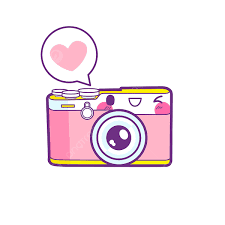

.jpg)
Comments
Post a Comment