Production Blog: Final Task
Hey MS Crew,
Editing on CapCut has been a transformative experience for me as a high school student delving into the world of video production. Being my group's designated editor, it was important for me to use a program that matched my interests. My group chose me because of my attention to certain details and smooth techniques.
Moving on, CapCut offers a diverse range of editing options, including , effects, and transitions. It allows me to experiment with different styles and enhance the visual appeal of my videos. Injecting these features into the Final Task added personality and flair into our video, making them more engaging and memorable.
Furthermore, advanced editing tools such as speed adjustment and background music selection have enabled me to fine-tune every aspect of our project to perfection. However, one of the most exciting features was the Sound Fx which I haven't used before. It made the process of adding different sounds easier because I could just insert right a variety of sounds from the app rather than inserting it from another platform.
Another feature that CapCut offers that I experimented with was the split screen. Although I've used this feature before I was a little rusty. Which made this unexpectedly challenging. However, with perseverance and experimentation, I managed to overcome the difficulties. After editing it with the split screen, I realized that it wouldn't be the best production since the clips weren't able to match as one was slow and the other was fast. I tried to play around with it but I ended up not using it.
As I continued to discover CapCut's capabilities, I was constantly amazed by its versatility and flexibility. It has empowered me to unleash my creativity and express myself through the art of video editing. Editing on CapCut has not only been a learning experience but also a journey of growth as an editor.
Well, it's time to say goodbye... for now! I'm not leaving just yet!
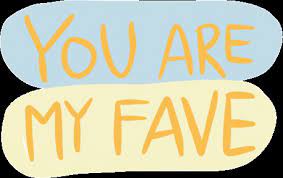

.jpg)
Comments
Post a Comment